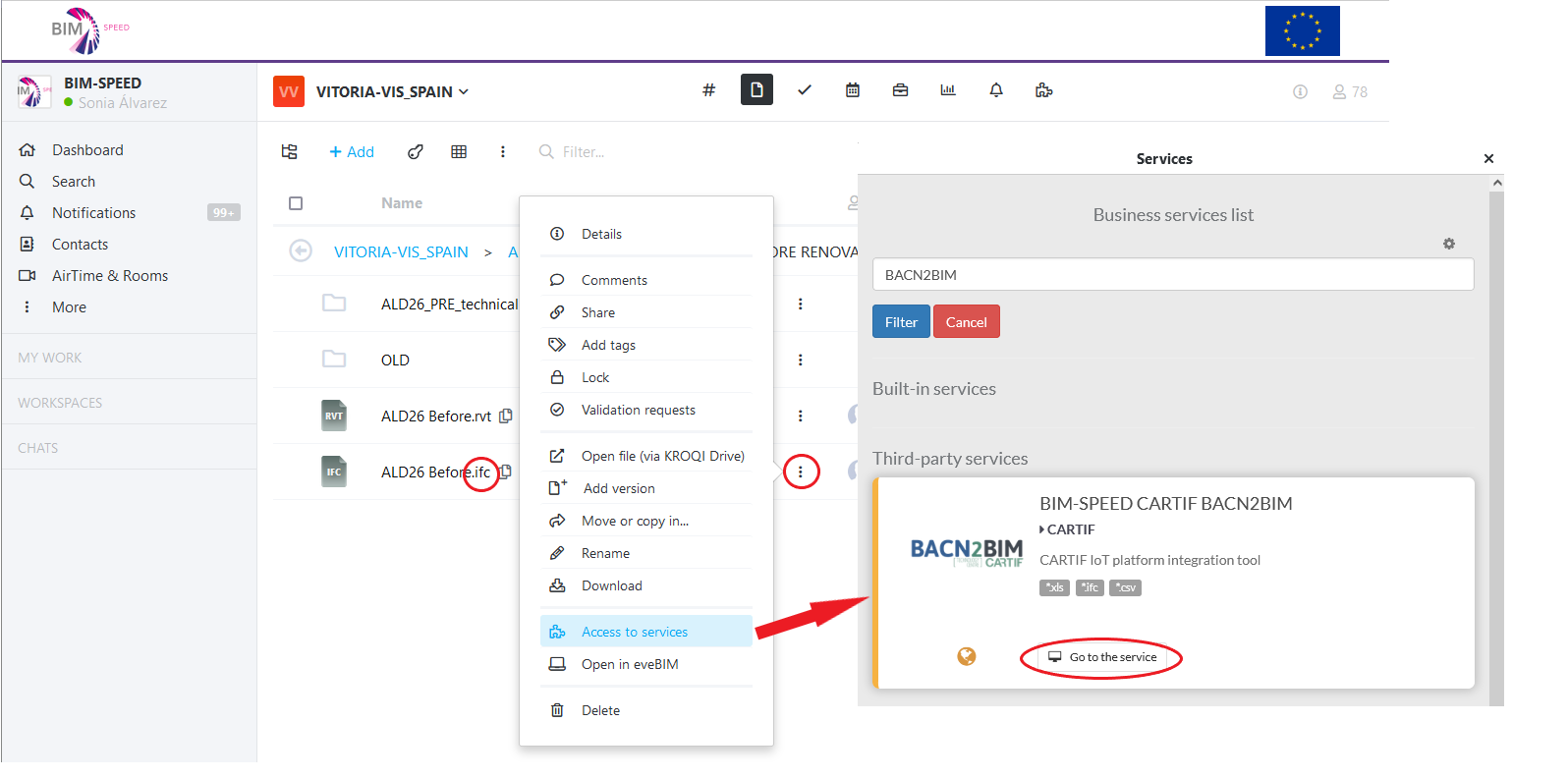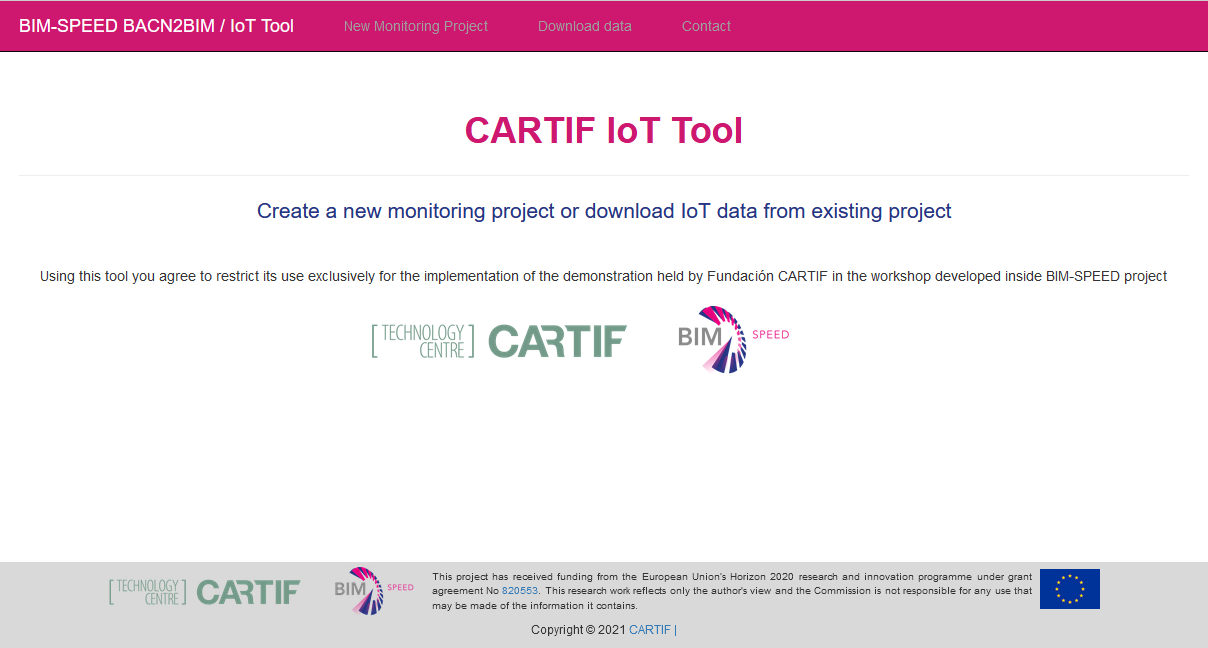- No results found
- Use cases
- Co-Creation Space
Community
Organizations
Collaboration Partners
- Login
NOT REGISTERED YET?
Register for the Use Case Management Service for free to start creating your first use case.
Registered users can use the download area and the comment functions.

All documents are licensed as a Creative Commons Attribution-NonCommercial-ShareAlike 4.0 International License
(Attribution-Non-Commercial-ShareAlike 4.0). Further information can be found at
![]()
These documents do not claim to be complete. Nor are they to be understood in the sense of a recommendation or guideline that is generally valid from a legal point of view, but are intended to support the client and contractor in applying the BIM method. The use cases must be adapted to the specific project requirements. The examples given here do not claim to be complete. Information is based on practical experience and should therefore be regarded as best practice and not generally applicable. As we are in a phase in which definitions are only just emerging, the publisher cannot guarantee the accuracy of individual contents.
This document aims at describing 'Existing building Data collection and download based on IFC model definition' use case which is implemented as part of BIM-SPEED EU Horizon2020 project, under grant agreement No. 820553, https://www.bim-speed.eu/en using the BACN2BIM tool, developed by CARTIF https://www.cartif.es/en/. This use case allows obtaining and storage of building monitoring data of the devices installed in the building, and update the IFC file of the building including the sensors information of the Building Automation and Control Network.
The ‘BACN2BIM Tool’ implemented as part of BIM-SPEED project is developed with the need for the objectives set by the BIM-SPEED Project. It helps in:

This tool aims to allow users to download data from different demo sites from just one platform. Many times when users desire information about the behaviour of different buildings they do not have the possibility to do it and many other times they have to connect to different monitoring systems to download data in different formats. Using the BACN2BIM tool users have the possibility to set up monitoring systems as part of the BIM-SPEED platform, allowing the download of data from devices as well. The tool also updates the IFC file with information about the devices that compound the monitoring system, enabling their visualization in BIM software tools. The use of this tool offers the users the following benefits:
The image below shows comparison of BIMSpeed approach with the conventional practices in the BACN to BIM process.

The tool inserts devices in an arbitrary wall in the related space. Firstly users have to set up and create a configuration file in order to be available to create new monitoring project and download data.
The exchange requirements of the BACN2BIM are the following:
INPUTS:
OUTPUTS:
The starting point of this use case is the reduction of time in the acquisition of real building data using BIM, and in the occupation and maintenance phase, by obtaining the building monitoring data, once the monitoring system has been installed. The information flow ( in terms of file fomat exchange) of this use case is shown in the image below:
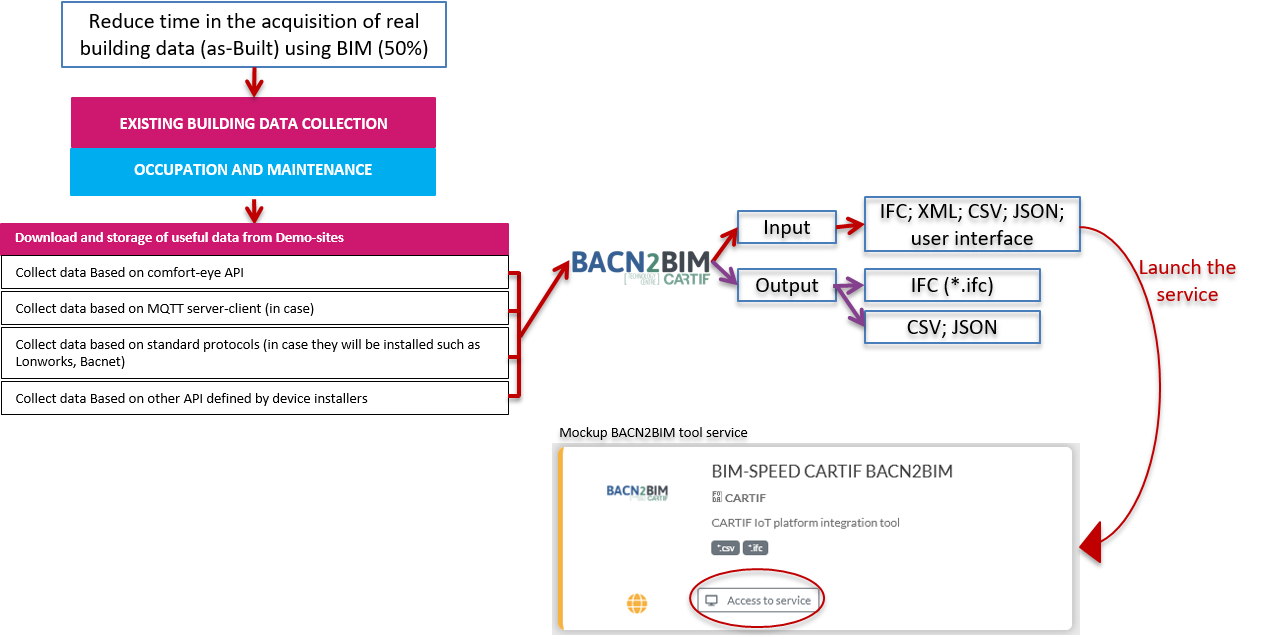
These exchange requirements will be included in the folder structure defined in the BIM-SPEED platform, as shown in the image below:
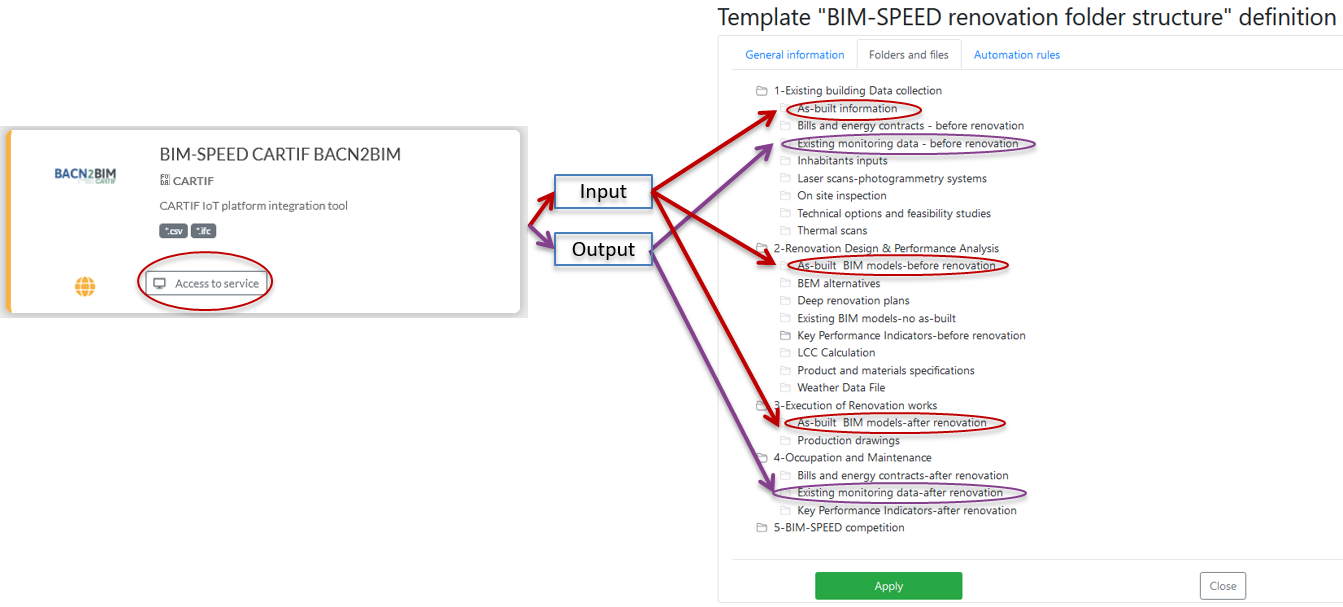
The overall process for BACN2BIM Tool is presented in the figure below.
Two main actions can be done by the user, on the one hand it is necessary to configure and create a new monitoring project and on the other hand once the previous step is correctly finished, users have the possibility to download data from demo sites.
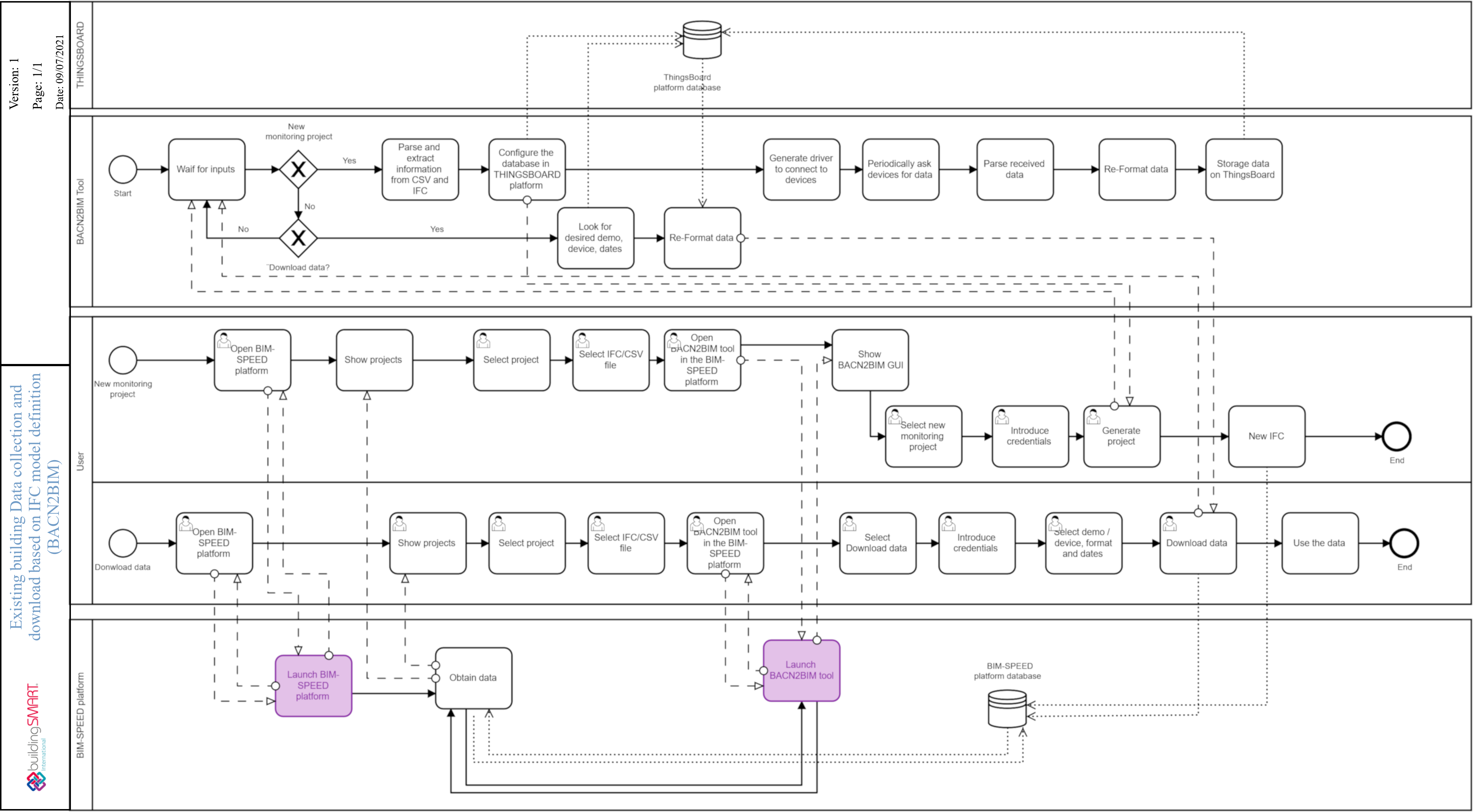
As shown in the image above, there are four different parts involve in the process: the user, the BIM‑SPEED platform, the proper BACN2BIM tool and the ThingsBoard platform:
New monitoring project
Download data:
The details of the implementation of this tool in a demonstration cases are covered in the next section.
DEMONSTRATION SITE – ALDABE26, VITORIA, SPAIN
The demonstration site of the use case BACN2BIM process has been carried out with the Vitoria demo, the building ALDABE26. This demo is a residential building located in the city of Vitoria-Gasteiz, Spain.
The same folder of the platform have to contain:
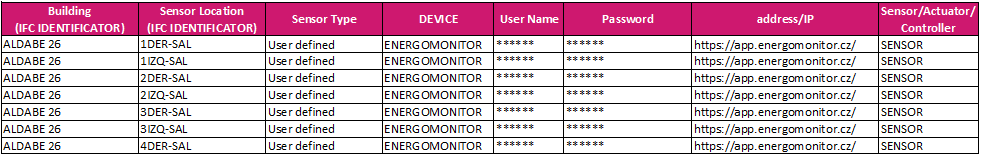
ii. the IFC file, in IFC4 format, with the spaces included in the monitoring configuration file. The first step is to launch the BACN2BIM service through the BIM-SPEED platform using the CSV or the IFC file, as shown in the image below:
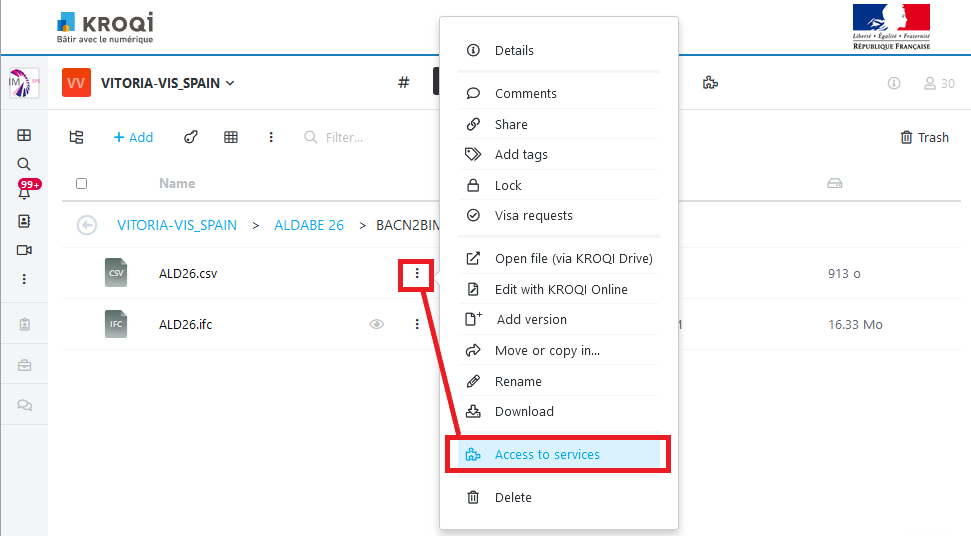
When the service is launched, the tool automatically includes the information contained in the folder (CSV and IFC files), as shown in the following image:
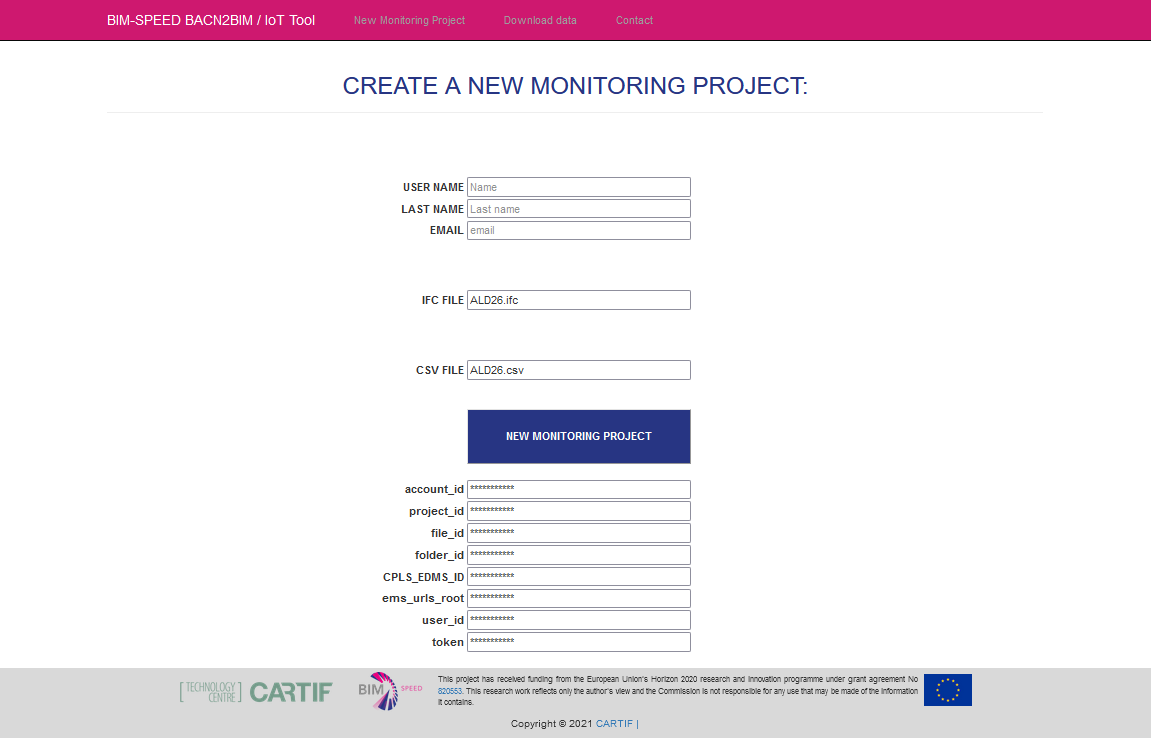
The figure below shows the selected 1DER-SAL space, included in the configuration file. This space does not have any sensors included in the IFC before applying the BACN2BIM tool.
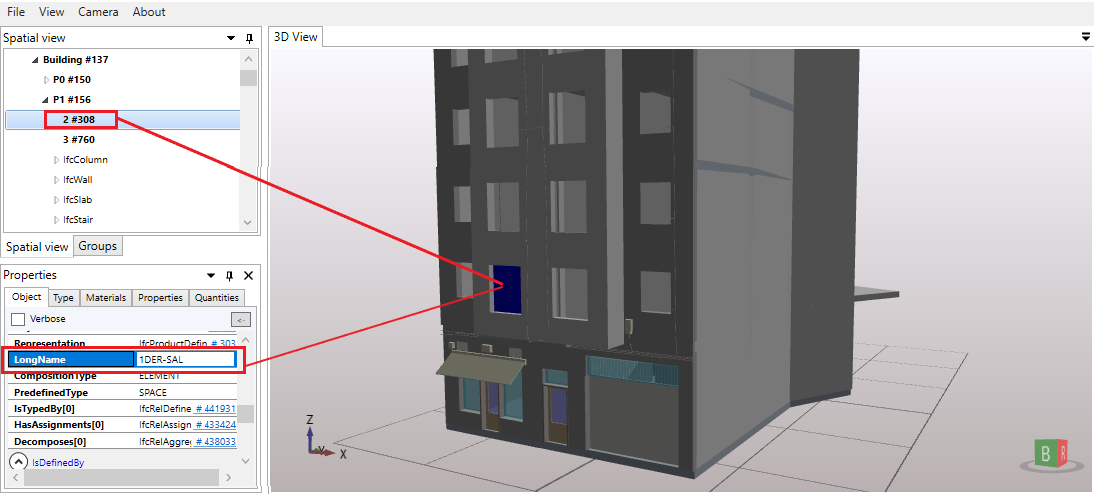
After launching the BACN2BIM tool, the tool generates the ThingsBoard database, then deploys a new driver for each of the sensors installed in the building. These drivers request data from the ENERGOMONITOR platform and store the data in the database of ThingsBoard. The BACN2BIM tool automatically generate a sensor in the corresponding IfcSpace of the IFC file, in those spaces with a real sensor installed in the building, according to the configuration file. The following figure shows the result with the sensor generated, with the class IfcSensor, in the 1DER-SAL space (in red) and the sensor for the 1IZQ-SAL space (in yellow):
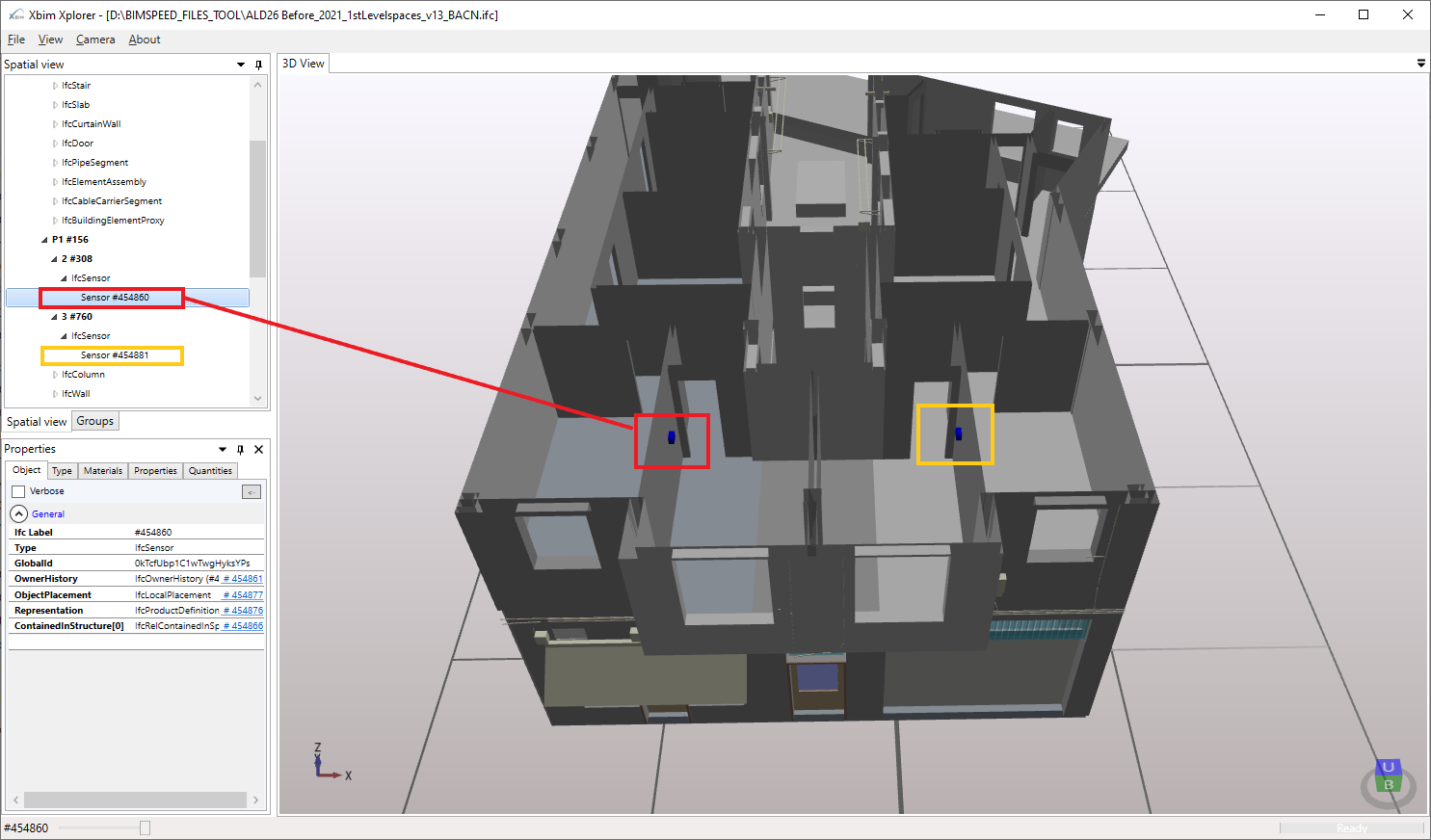
After the generation of the monitoring project, the user can download the information of the historical data in JSON or CSV format, as shown in the image below:
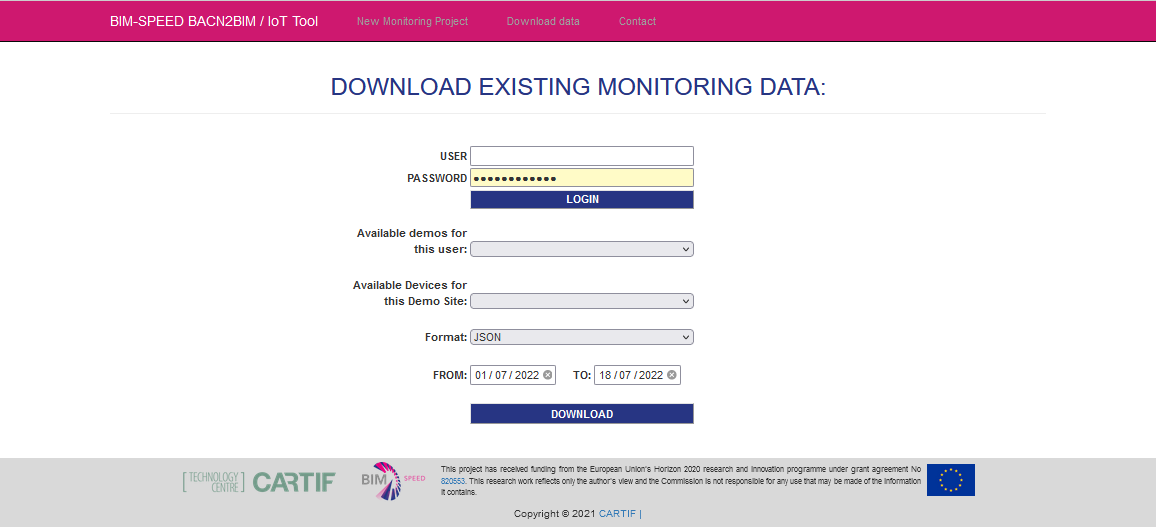
The BACN to BIM method defined in this document allows to achieve a reduction of time in the generation of Building Automation and Control Networks in BIM, compare with the conventional practices that doesn’t contain information on monitoring system. The image in the objectives section shows this comparison with the conventional practices in the BACN to BIM process. Once the monitoring project has been created, the user can download the historical data in JSON or CSV format, useful information for the building O&M phase.
The BACN2BIM Tool service is integrated into BIM-SPEED platform and accessible from there. The service is available on the platform if there is an IFC or .csv file.