- No results found
- Use cases
- Co-Creation Space
Community
Organizations
Collaboration Partners
- Login
NOT REGISTERED YET?
Register for the Use Case Management Service for free to start creating your first use case.
Registered users can use the download area and the comment functions.

All dokuments are licensed as a Creative Commons Attribution-NonCommercial-ShareAlike 4.0 International License
(Attribution-Non-Commercial-ShareAlike 4.0). Further information can be found at
![]()
The documents reflect the current best practice and do not claim to be complete. They should not to be understood in the sense of a generally valid recommendation or guideline from a legal point of view. The documents are intended to support appointing and appointed parties in the application of the BIM method. The documents must be adapted to the specific project requirements in each case. The examples listed do not claim to be complete. Its information is based on findings from practical experience and is accordingly to be understood as best practice and not universally applicable. Since we are in a phase in which definitions are only emerging, the publisher cannot guarantee the correctness of individual contents.
This document aims at describing Retrieving BIM data for acoustic comfort calculation' use case which is implemented as part of BIM-SPEED EU Horizon2020 project, under grant agreement No. 820553, https://www.bim-speed.eu/en. https://www.bim-speed.eu/en, using the Ifc4Acoustic parser ETL, developed by CARTIF https://www.cartif.es/en/. This use case allows to obtain the calculation of the acoustic assessment of a building using the Acoustic Comfort tool developed by UNIVPM, www.univpm.it, to use in the first phase of the renovation process.
The ‘IFC4AcousticParser Service’ implemented as part of BIM-SPEED project is developed with the need for the objectives set by the BIM-SPEED Project. It helps in:

Retrieve automatically the data needed by the Acoustic Comfort tool from an IFC file to obtain the acoustic assessment of a building, in order to know the acoustic class of the building in the design phase of the building renovation.
The comparison between the conventional practices for obtaining the acoustic assessment of a building, using a specific Acoustic Comfort tool, with the use of the BIM‑SPEED solution (Ifc4Acoustic parser server) is shown in the image below:

The tool needs as input an IFC that complies with the input requirements defined in the tool, if this is not the case, the results will not be valid.
The exchange requirements of the 3DASH are the following:
INPUTS:
OUTPUTS:
The starting point of this use case is the reduction of time in the acquisition of real building data using BIM, reducing the time in the design renovation solution, and reducing the time in the detail engineering of the solution, identifying the building acoustic class. The information flow of this use case is shown in the image below:
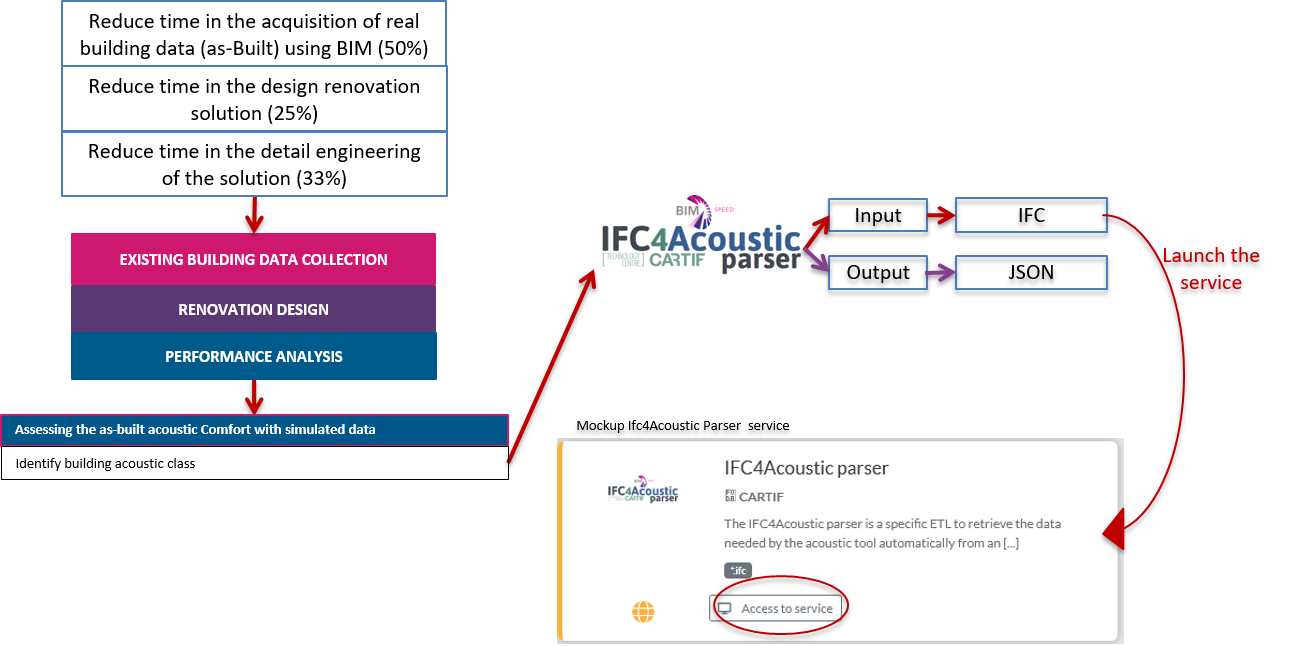
These exchange requirements will be included in the folder structure defined in the BIM-SPEED platform, as shown in the image below:
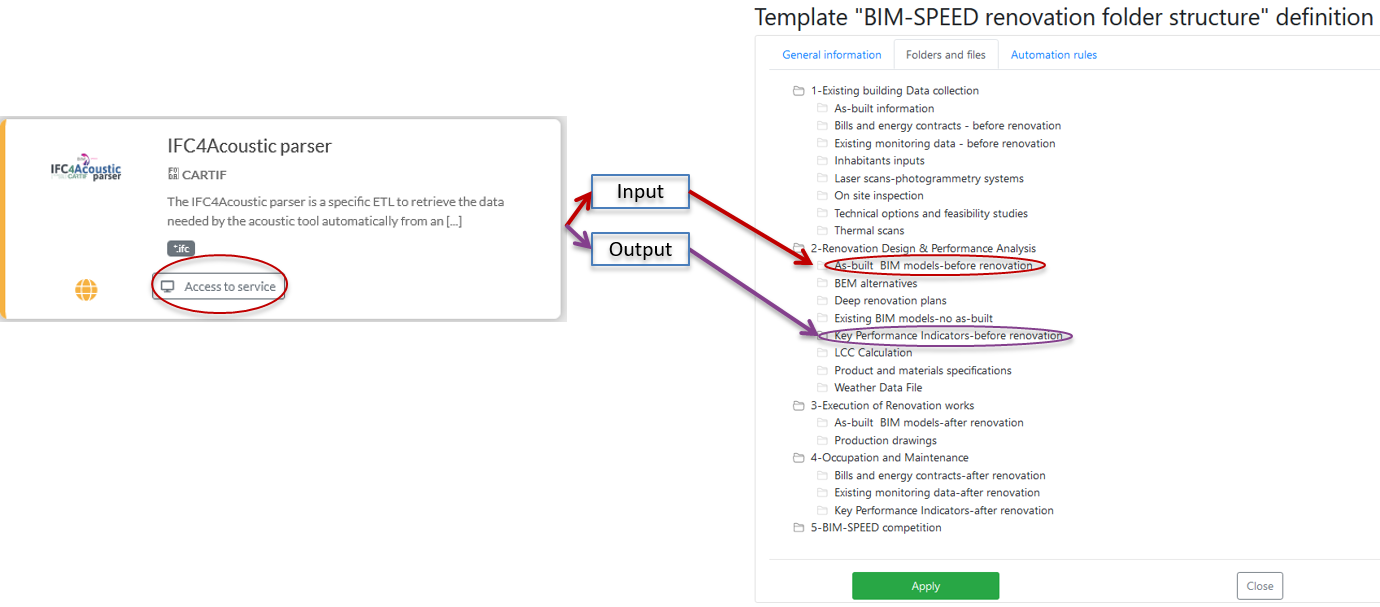
The overall process for Ifc4Acoustic Parser ETL is presented in the process map below. The procedure starts with obtaining the IFC file of the building by the use. The overall process is further explained through its implementation on one demonstration site.

As shown in the image above, there are four different parts involve in the process: the user, the Ifc4Acoustic Parser ETL, the Acoustic Comfort tool, and the BIM‑SPEED platform:
BIM-SPEED platform: The BIM-SPEED platform allows to launch different services hosted on it, being able to launch the Ifc4Acoustic Parser GUI (Graphical User Interface) from the platform following the user’s commands.
The details of the implementation of this tool in a demonstration cases are covered in the next section.
DEMONSTRATION SITE – ARCAYA5, VITORIA, SPAIN
The demonstration site is located in Vitoria-Gasteiz, Spain, with the residential building ARCAYA5, included as a demo case of the BIM-SPEED project. In this case, the IFC of the building did not comply with ETL requirements, so an external tool was needed to generate the thermal parameters of the IFC. In this case was used the BIMtoBEPS tool, developed by CARTIF, to enhance the IFC file with the thermal parameters of the walls, as shown in the image below:
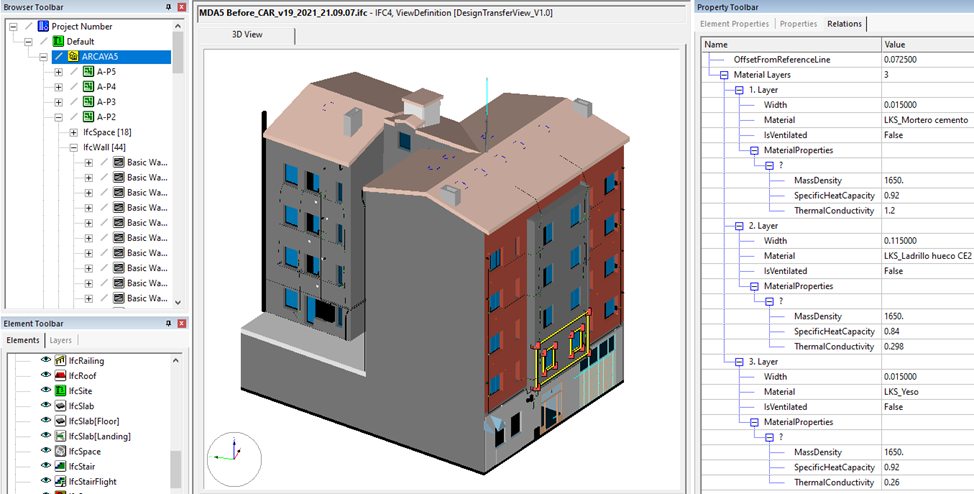
Once a correct IFC was generated, the next step was to launch the Ifc4Acoustic Parser ETL through the BIM-SPEED platform. As shown in the image below, the IFC of the building is automatically loaded into the tool:
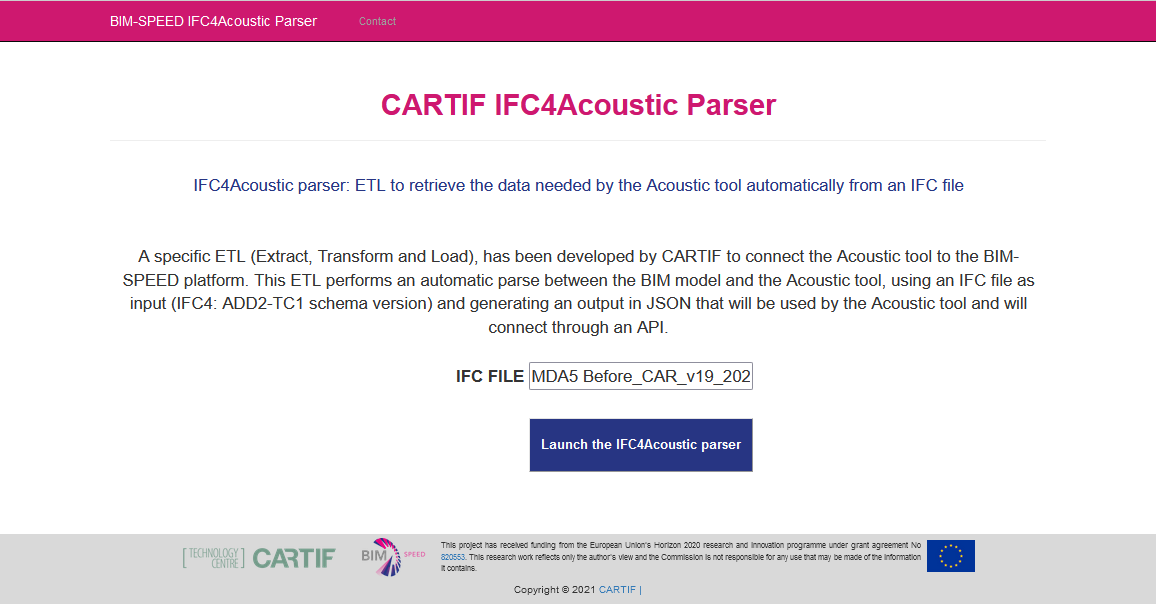
After launch the tool, in the interface a warning appears, indicating that you can now close the tool's interface. As shown in the image below:
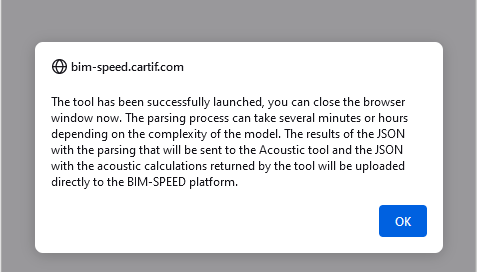
The results in JSON format were stored in the BIM-SPEED platform automatically:
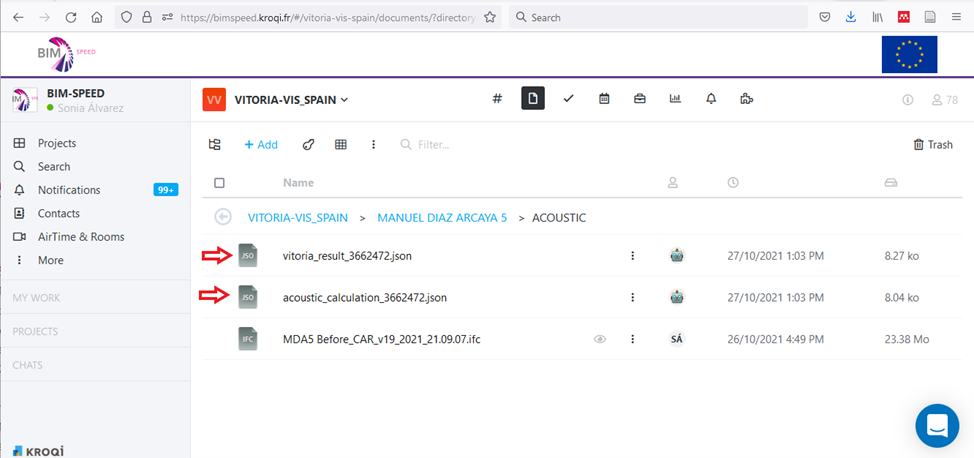
These results of the assessment are shown in the figure below, where it can be seen that the acoustic condition of the building is class A, therefore a renovation focused on the acoustic part is not necessary in this building.
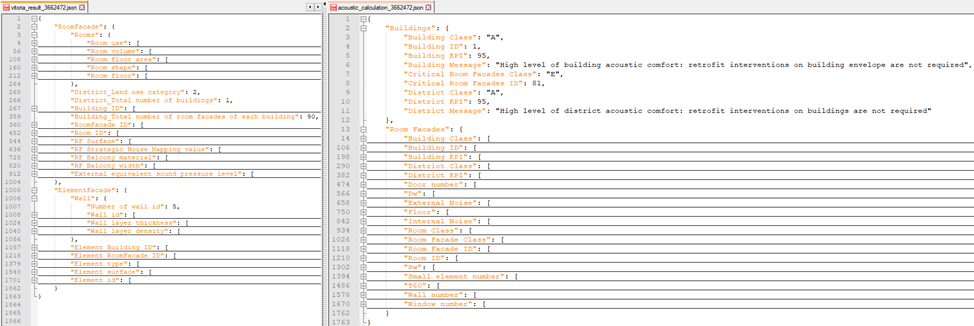
The ETL defined in this document allows to achieve a reduction of time in the calculation of the acoustic assessment of a building using the Acoustic Comfort tool, compare with the conventional practices that means do not use the ETL to parse the information from the IFC to JSON file. This process also improves the accuracy of the acoustic calculations due to the precise geometric generated by the ETL.
The Ifc4Acoustic parser service is integrated into BIM-SPEED platform and accessible from there. The service is available in the platform if there is an IFC file.
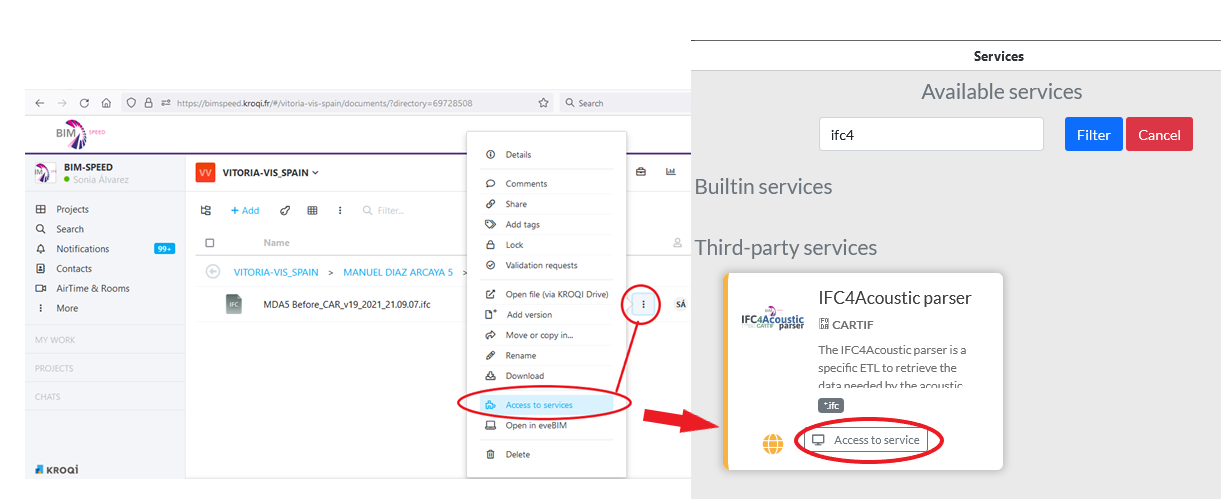
After launch the Ifc4Acoustic parser service, the selected IFC file is loaded directly in the ETL, as show in the figure below:
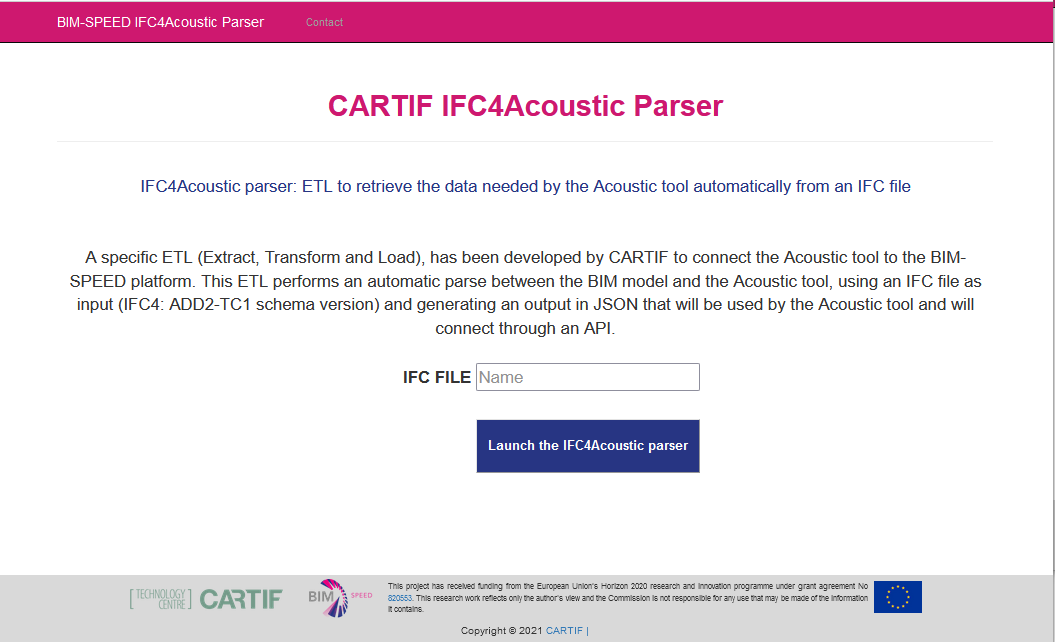
Once the ETL is launched, a warning appears to indicate to the user that the tool is working on the back-end and the tool interface can be closed.
The last step of the process is upload the JSON results on the BIM-SPEED platform.
In the design phase of a deep renovation project it is important to know all the preconditions of a building in order to adequate the solutions proposed in the design project. At the same time, the use of an As-Built BIM model in the design phase can facilitate decision making for designers, due to the large amount of data that included in a BIM model. Different acoustic parameters can be included in these models, such as acoustic rating information of the elements and external sound level pressure information of the street. The Ifc4Acoustic parser shown in this Use Case has been created to facilitate the parsing of acoustic data included in a BIM model with the input data needed for a specific Acoustic Comfort tool developed to obtain the acoustic class of a building.