- Aucun résultat trouvé
- Cas d'utilisation
- Co-Creation Space
Communauté
Organisations
Partenaires de collaboration
- Connexion
PAS ENCORE INSCRIT?
Inscrivez-vous au Service de Gestion des Cas d'Utilisation gratuitement pour commencer à créer votre premier cas d'utilisation.
Les utilisateurs inscrits peuvent utiliser la zone de téléchargement et les fonctions de commentaire.

All documents are licensed as a Creative Commons Attribution-NonCommercial-ShareAlike 4.0 International License
(Attribution-Non-Commercial-ShareAlike 4.0). Further information can be found at
![]()
The documents reflect the current best practice and do not claim to be complete. They should not to be understood in the sense of a generally valid recommendation or guideline from a legal point of view. The documents are intended to support appointing and appointed parties in the application of the BIM method. The documents must be adapted to the specific project requirements in each case. The examples listed do not claim to be complete. Its information is based on findings from practical experience and is accordingly to be understood as best practice and not universally applicable. Since we are in a phase in which definitions are only emerging, the publisher cannot guarantee the correctness of individual contents.
The analysis of renovation scenarios often includes a wide range of different considerations with multiple objectives. In addition to calculations on energy performance, this can include parameters on comfort (thermal, acoustic, air quality), costs (invest, LCC, operation, yield), sustainability (embodied CO2, emissions, water consumption) or other experts or stakeholders’ evaluations on e.g. aesthetic appearance.
Much of this information comes from different, usually very specialized, tools, calculations and evaluations. Their results must be combined for a holistic view with multi-criteria objectives. This is done in a common dashboard.
The application of this use case is particularly recommended if there are many possible renovation scenarios and if several tools, calculations and evaluations are used.
The use case addresses planners and decision-makers as the primary actors involved in the decision-making process for selecting a renovation option to be implemented. Based on this, the representations are also suitable for explaining and justifying decisions to other stakeholders.
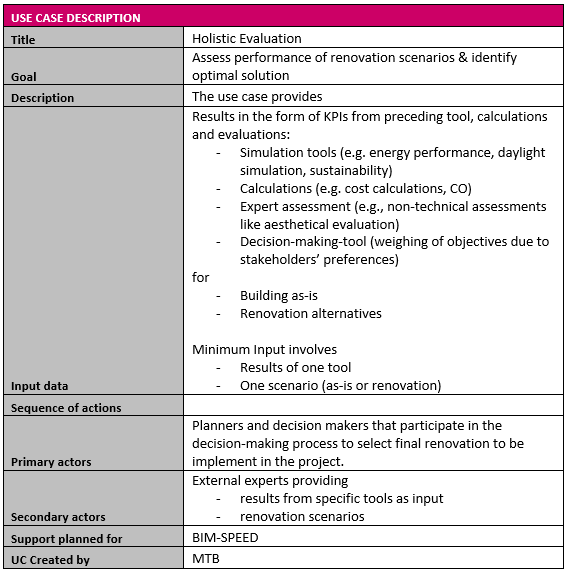
The process of holistic evaluation is depicted as:
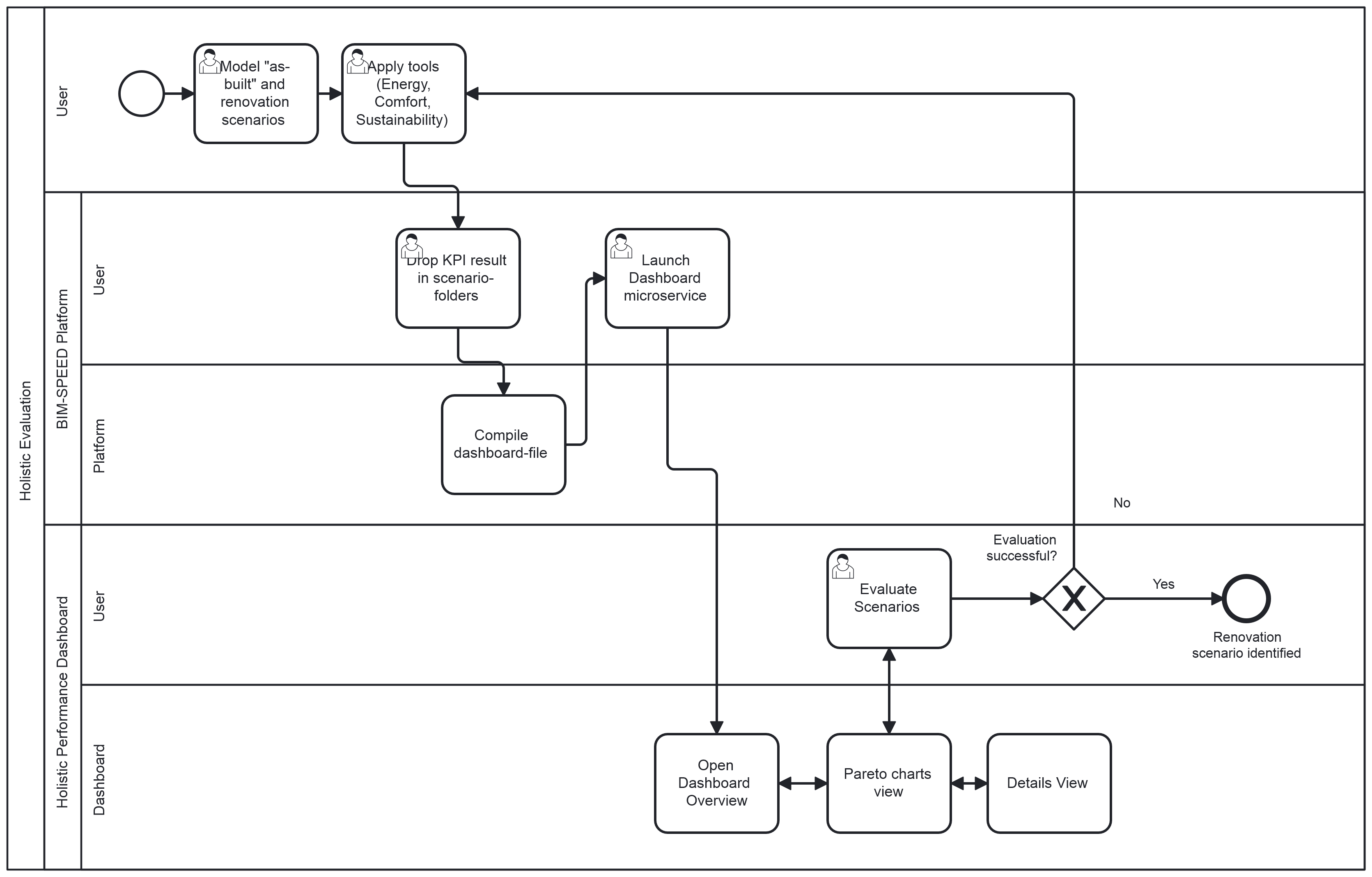
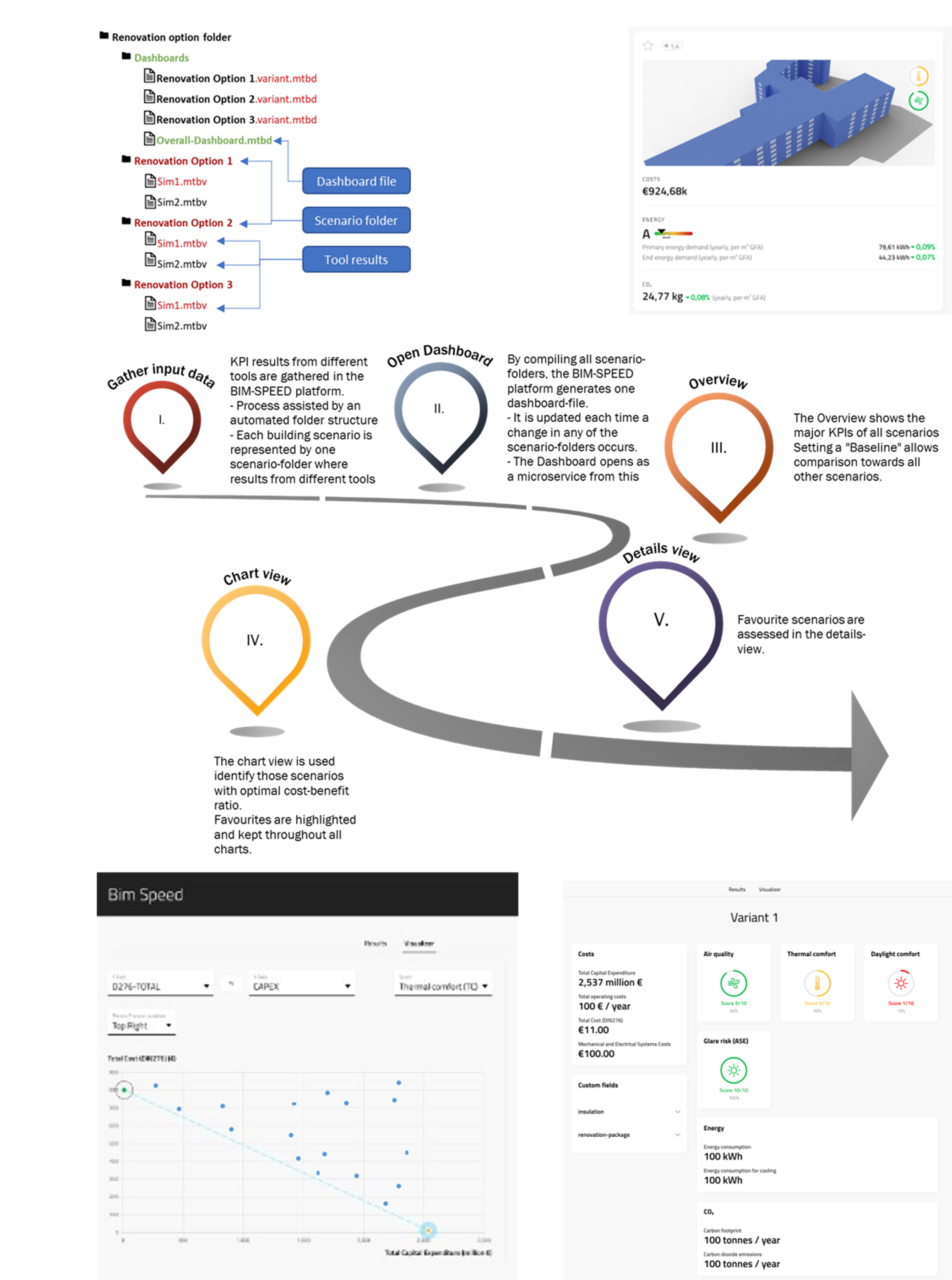
Input process: In the Holistic Performance Dashboard, results from simulations, calculations, expert assessment and other Decision-making processes are combined. This is done both for the unrenovated as-is state (baseline) and for each potential renovation scenarios.
As each renovation project will use a different set of tools for its assessments, the Performance Dashboard is designed to flexibly display those data that are provided. It does not require a complete set of results from all tools to be functioning.
The dashboard is integrated as a microservice into the BIM-SPEED platform: The results of the individual tools are transmitted to the platform as json text format. Depending on the tool, transmission can be automated (API connection), semi-automated (via assisting input interface) or manual (editing the json files or via intermediate CSV tool). The partial results are bundled automatically in one single file. Using this file, the dashboard can be accessed via the BIM-SPEED platform.
Output process: Identifying the most suitable renovation scenarios by holistic assessment in the Dashboard is a manual process. In the dashboard itself, there are various display options for comparing the potential remediation variants with each other:
It is possible to switch seamlessly between these view variants.
The use-case can be applied to compare different renovation scenarios. While in very early stages of design, the amount of information from detailed tools like simulations will be very limited, the Holistic evaluation UC can still be applied as a pre-selection with preliminary values (e.g. from experts input).
In this stage, tools results need to cover the relevant evaluation aspects for the decision-making process. Here, the Holistic evaluation UC assists in narrowing down the selection process to one or a few renovation scenarios. Based on the level of detail applied, these results serve as an input or already fulfill significant parts of the Outline Conceptual design stage.